Sometime, you just need a friend to get some fresh air out in the Nature.
A trail run with Cesco, from Soave to Fittà.

Sometime, you just need a friend to get some fresh air out in the Nature.
A trail run with Cesco, from Soave to Fittà.
Con la nuova casa è arrivato il momento di predisporre un nuova rete dati. Le motivazioni sono diverse, ma le principali sono state le seguenti:
A seguito di un post su FB e Instagram, diversi amici mi hanno chiesto info rispetto a quanto ho realizzato, e qui di seguito le info.
Perchè Unifi? Semplicemente ne ho sentito parlare da Francesco Sodano in un commento ad un suo post
Annina, quando ho finito, prova a cercare il mio Wi-Fi a Milano… penso che avrai 5 tacche di segnale da casa tua.. 🙂
Su facebook commentava spiegando la sua rete di casa a Ginevra
Con questa affermazione, è svenuto mio figlio e mi ha pregato di installare i Wifi Unifi 🙂
Senza troppi induci questo la lista della spesa
Ho comprato tutti i prodotti nel solito Amazon online. Tutti arrivati ovviamente perfetti e in 1 o 2 giorni.
Lo switch è solo un 8 porte, direi proprio il minimo essenziale. Sarebbe stato meglio un 16 porte, ma vincoli di budget mi hanno portato qui per ora.
Le tre antenne sono configurate in Mesh, usano lo stesso nome WiFi e sono posizionate uno per piano: i device che si collegano possono così fare roaming e connettersi all’antenna che fornisce il segnale migliore .
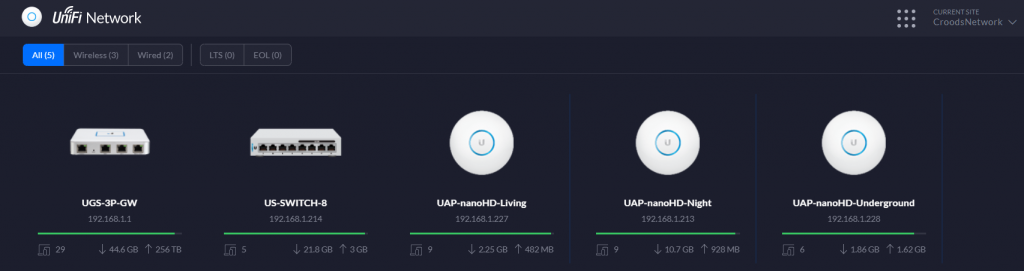
L’installazione è stata abbastanza straight-forward. La gestione può essere fatta tramite Unikey Cloud Gen o il Network Controller. Inizialmente ho eseguita l’installazione del Network Controller tramite setup sul mio pc windows 10.
ATTENZIONE: i device Wifi (e tutti gli altri Unifi) non hanno un sistema di gestione interno come altri vendor (es: configurazione via web), ma serve UniKey Cloud o Network Controller!!
Successivamente ho installato il tutto su Raspberrypi2, prendendo la versione debian del Network Controller, e facendo backup e restore della configurazione.
Il risultato è il seguente:


Attualmente i device sono uno per piano e, come accennato, i vari device si attaccano al wifi più vicino

Naturalmente Xbox, PS4 e Computer dei figli sono collegati direttamente via cavo alla Lan per prestazioni ottimali 🙂
Ho inizialmente iniziato con una sola antenna, ed lo Switch PoE per alimentarla. Le antenne Nano contengono nella confezione originale anche un alimentatore esterno PoE se non si dovesse avere uno switch PoE, quindi una scelta potrebbe essere anche di acquistare la sola antenna (anche se in quel caso, forse sono meglio altri prodotti di altre marche).
Personalmente, per poter avere una vista integrata di tutti i dispositivi, della loro posizione, e una vista “managed” del traffico che passava tra la rete, ho preferito prendere anche lo switch Unifi.
Successivamente la scelta di prendere anche il Security Gateway è stata “dovuta”, sia perchè aumenta le capacità di gestione e tracking del traffico, ma soprattuto perchè consente di attuare politiche di Intrusion Detection e Protection.
Avendo infatti l’obiettivo di installare diversi componenti di domotica, mi è venuto subito il pensiero che queste singole antennine potrebbero non essere sicure, e quindi l’aggiunta di un livello di protezione in più mi è sembrata una cosa buona e giusta.
Mi rimane ancora da valutare l’impostazione di diverse virtual-lan a seconda dei tipi di dispositivi, al fine di separare e proteggere ulteriormente dispositivi IoT da dispositivi più standard di casa (tipo pc e telefoni), ma su questo ci lavorerò prossimamente
Sono molto contento di questo setup (e ringrazione Francesco di avermi fatto conoscere Ubiquity).
Ovviamente esistono diverse altre soluzioni, che probabilmente sono più adatte a chi, magari, vuole avere una installazione più semplice e meno articolata da installare.
Personalmente, nonostante non sia la configurazione più economica, sono estremamente contento della scelta e….. prossima tappa…. le telecamere di sicurezza UniFi Protect G4 Bullet!!
(anche se per quelle, al momento, manca il budget a copertura)

I used a tablet for quite sometime which turned out to be extremely useful when at home for small browsing session with its mid-sized screen.
My Dell Venue Pro 8 had its LCD broken since several years (4?) and during this period of Covide-19 Lockdown, I took the time to order a new LCD on ebay and looked on youtube several video for repairing it.
This is my video of the repair. Enjoy
 Ho appena completato il passaggio verso Vodafone della mia linea telefonica di casa.
Ho appena completato il passaggio verso Vodafone della mia linea telefonica di casa.
Tutta la procedura è andata a buon fine senza problemi tranne la connessione a Xbox Live.
Il problema risiede su una procedura automatica che la Vodafone Station fa partire ai dispositivi connessi tramite cavo ethernet.
Infatti mi ero accorto di questa modalità durante la prima configurazione, dove una volta collegato il computer via cavo, il browser si era aperto su una pagina di configurazione della VS.
Per risolvere il problema sulla Xbox, è sufficiente aprire Internet Explorer dalla console, e navigare verso un sito qualsiasi. Il browser della Xbox viene rediretto verso la procedura di configurazione della VodafoneStation così come avviene per il pc. E’ necessario annullare la procedura e uscire dal wizard di configurazione.
Una volta effettuato questo piccolo passagio, xbox riesce a collegarsi correttamente al servizio xbox live.
Per maggiori info, segnalo questo thread nel forum Vodafone
HTH,
Alberto
Many sites and blogs already reported the new, but I’m posting it anyway since the buzz has been confirmed and it’s exciting:
SharePoint 2010 release date has been confirmed: launch date May 12th and RTM in April
http://blogs.msdn.com/sharepoint/archive/2010/03/05/sharepoint-2010-office-2010-launch.aspx
As I reported on one of my first posts about SP2010, one nice thing that has been implemented within the new User Profile Service Application, is the presence of the Organization Profiles.
I was browsing for some info about it (since today I was discussing on the usage of this component with Marco Rizzi); there is not yet much information around this topic and I came across this post by Peter Gerritsen which reports some nice information.
The whole idea is to have a new type of Profile for “Organizational” needs: Using the Organization Profile (and also beeing able to extend it using Using Sub-types) this feature can be used in order to create several type of organizational aggregations, depending on your company needs. In example: Divisions, Departments or even Legal-Entities (in case of a multi-company group).
Main issue when you were implementing this using Moss2007 is that all your hierarchy logic was build around the “Manager” property of users, but: what happen if your manager change job, and your office or department do not have a new manager assigned in time? Or what if a manger have two different role inside two organizations? You’ll end up having a broken/unclear hierarchy.
This component try to address this need.
Every organization can have defined who is the “leader” of this organization and who are the members.
Members can be included also by automatically include direct reports of the leader so based on the company hierarchy.
The members could also be associated by ActiveDirectory groups.
The nice nice thing about it is… that you will need to develop all the UI and end-user functionality by yourself 🙂
As far as I found so far, currently there is no any impact on the User Profile page and this information, although present, won’t be displayed. Peter in his post refer that MS did not make it to complete this feature since it has many different interesting approaches and evolution path.
As always, what we can do is to leverage on this infrastructure to build our logic if we need to include this type of information. The Object Model exposes all information from the class Microsoft.Office.Server.UserProfiles.OrganizationProfile
As far as I analyzed it. It is currently not that stable yet: some components do not work 100% correctly, but we know it has not been release yet (so there is always time for some bugfixing)
HTH
Alberto
 As far as I know, this will be the first SharePoint Saturday held in EMEA Region.
As far as I know, this will be the first SharePoint Saturday held in EMEA Region.
This formula of events held on Saturday, is pretty famous in the US, but not as much in Europe. We’ll see how it goes.
This version is an online one. It wouldn’t have been possible to organize an in presence event like it is for the SPSatrurday in the US.
Though, It would be nice to have one in italy too. Claudio Brotto, one of the italian mvp, is already a speker of the current emea chapter.
Follow the buzz on twitter: #SPSEMEA
I’ll be joining online sometime on Jannuary 23rd, 2010 (there’s a conflict with the italian UGIAL.NET 5th conference, which for the second time is on my own company’s offices).
We’ll see how it goes.
As I posted on this “warm-up” post I am running my personal blog using Telligent Graffiti CMS, main reason: I like telligent’s products and approach, and I wanted to test this product of them on my shoulder.
I am very happy about it, set it ip and customezed it very quickly; the bad thing is that its future is not clear yet (is it sometime it is not updated). Anyhow, for the time been, I keep using it and sometime I need to implement some changes.
This time I wanted to stop Google analytics, which I implemented on the site, to track my own site access (or generally speaking, any access from an administrator)
To accomplish this, I found this article by google “How do I exclude my internal traffic from reports?” , which reports how to set-up a custom filter to exclude traffic coming with special conditions.
Among this, there is the option to set a variable, using a JavaScript call
pageTracker._setVar(‘siteadmin_access’);
This variable is set within the Analytics cookie, which last for some time (but since cookie can be reset, I wanted to be set for all admin sessions)
Having understood that, I then needed to define how, within Graffiti CMS, to execute this javascript call: it needs to be executed only from the users which I wanted to exclude.
I then went through the “Graffiti CMS” official documentation (read: I went through someone else code to find out stuff similar to mine 🙂
The result is the following: to modify the layout page of the theme you are using (in my case SleepyBlue) which can be found here: Home > files >themes > SleepyBlue > layout.view
On the bottom of the page, befor the </html> closure, I added the following code:
#if ($macros.IsNotNull($user))
#if($macros.CanViewControlPanel($user))
<script type="text/javascript">pageTracker._setVar(‘siteadmin_access’);</script>
#end
#end
Note: Since this call needs the pageTracker object to be instantiated, it require the Analytics call to he executed before.
Within Graffitics CMS, there is a specific call to include a generic analytics plug in, which is:
$!data.Site.WebStatistics
This call, in my customized-theme case, is called within the <head> section of the page.
(if you’re wondering where the Goolge js need to be defined in graffiti: go to the “Control Panel > Site Options > Settings > Web Statistics”)
Now all I needed to to, is from the Analytics Settings to create a filter:
From the Analytics Profile, add a new Filter.
Using IE8 Developer Toolbar, I verified that the cookie was corretly setup
As you can see, the cookie expires is in two year 🙂
HTH,
Alberto
This year ended with a good news: I will be speaking at the #SPOC2010 Microsoft SharePoint & Office Conference, scheduled for 9-11 March 2010.
It is a real pleasure to be there among the twenty speakers of the conference.
I will be presenting a session dedicated to the new social features, which are pervasive within many of the new functionality of the next version of SharePoint; my session’s mate will be Marco Rizzi with whom I am sure we will bring a lot of knowledge on this.
Nowadays you don’t develop “social applications” in the enterprise just because it is fancy or it is fun (even though it is more fun than developing standard applications 🙂 ). Most of the application that are currently been developed, or that are already in use, can leverage social functionality to connect people to people, colleague to colleague or employee to partners, so that the interaction between people is more effective and productive, and produce more relevant shared information.
More details to come 🙂
This is the official site: http://www.sharepointconference.it/
See you there!
Lettera scritta da Riccardo (5 anni) a Babbo Natale.
Caro Babbo Natale,
Come stai? Stai bene o stai male?
Sarai tanto impegnato per preparare tutti i regali da dare a tutti i bambini, se non arrivi prima da me… va beh, non importa aspetterò nel mio letto.
Io mi chiamo Riccardo Casu, dall’ultima volta che ti ho scritto (lo scorso anno) sono stato abbastanza bravo, ogni tanto faccio il monellino, ma scusa… è perchè mi dimentico sempre di fare il bravo!!
A questo punto ti dico i miei regali (Con relativa foto per non sbagliare)
- Bacugan
- Mario Giochi invernali – WII
- Action Figure deluxe con veicolo superaccessoriato di materia grigia e 2×2
- Laserset di Ben10
- Pulmino di Ben10
- Navicella trasformabile di pungilione
- UP – WII
Lo so che sono tante cose, per me tutte vanno bene… per te, decidi te.
Per favore Babbo Natale, le porti orecchini e collana alla mamma? E al papà no!
Per favore Babbo Natale, al papà gli porti una statua?
Per Andrea Pannolini!
Ricordati della mia Nonna e dei Nonni, x loro decidi quello che vuoi.
Ti allego un mio disegno
Tanti Baci,
Riccardo
Pg1
Pg2
[NDR: ma che sarà mai questa statua… mah!]